












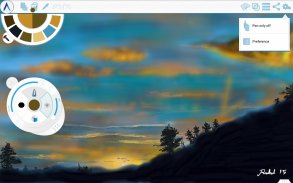














Descrizione di Artecture Draw, Sketch, Paint
Artecture enables you to sketch, draw and paint like never before. If you love to draw, regardless you are an amateur or a pro, Artecture provides all the tools that you’d love. Enjoy over 30 unique high quality realistic tools. Tune them to match your own taste. You will love it. It’s made by art lovers for art lovers like you. It is simple, beautiful and fun, all together. You can do everything from taking notes to fast architectural sketches, cartoons, illustrations, water color and oil paintings. It feels so real. The best part: it’s all free. No ads.. no download request.
Get it and discover a natural and authentic experience of drawing, painting & sketching on canvas.
Join the Artecture artist community on facebook and learn and share more about it!
Facebook:
Page Name: Artecture Digital Art Community
Link: https://www.facebook.com/artecture.digiart
Main Features:
• All the drawing tools that you love to draw and paint with, including Pencil (for realistic sketches), Marker Pen, Oil Brush, Oil Blend brush, Oil real brush, Water Color, Airbrush, Palette Knife (with color mixing), Paint Roller, Paint Tube, Eraser, Flood Fill, Glitter Tube, Far brush, Gradient Brush, Fill Pattern for Every Tool and more.
• Multi-Layers with create, remove, lock, visibility, opacity, re-ordering, merge etc.
• Different Image effects on selected layer like Sepia, Inverse, Blur , Gray, Bright, Colorize etc.
• Symmetry: Vertical, Horizontal, Concentric with changeable center of symmetry.
• Tracing with automatic color pick, Template Coloring, Import/Export Image.
• Geometric Shape (Free, Line, Rectangle, Circle) drawing.
• Pen-Only mode (Palm rejection).
• Canvas rotation
• Multi-Touch shortcuts.
• Color Palette with favorite color defaults and color picker.
• Floating favorite Color and Tool Palette.
• Rectangular and Free hand selection.
• Copy, Paste Rotation and mirroring of selected area.
• Text Insertion (Insert, resize, rotate and mirror).
• Export artworks to standard image formats (.jpeg, .png, .bmp).
• Auto save of artworks.
• Open last drawing with tool preferences.
• Static background (Texture, Color, Image)
• Tool presets
Storage:
• By default, it saves artworks in “Artecture” folder on device storage, with .bme file format. Only Artecture Gallery can open/view this file format. However, you may export to .bmp image file format also. To reuse a .bmp file, you can simply insert it using the insert option.
• It gives option to change the storage location. Gallery can detect .bme artworks from all the changed locations on device storage.
Sharing:
• Upload artworks on Facebook & PenUp both from canvas and gallery.
• Share artworks via Bluetooth, WI-FI Direct.
• Mail, send or save artworks and exported images via MMS, email, shareit and other applications installed in the device.
Help & Support:
Quick reference guide covers the basics of the app.
Need help? Feel free to email us: srbd.dev@samsung.com
Specialty:
• This Digital painting tool is free of cost, but advanced in performance.
• You will not be bothered with any advertisement, because we made it ads free.
The Artecture screenshots are artworks of students and professors of Fine Art department, Dhaka University. We thank them for allowing us to share.
Special thanks to Mr. Gar Cia for allowing us to include his artwork as a screenshot.
Permissions:
The following permissions are required for the app service.
Required permissions
Storage: Used to save the drawing files
Optional permissions
None
L'arte ti consente di disegnare, disegnare e dipingere come mai prima d'ora. Se ami disegnare, indipendentemente dal fatto che tu sia un dilettante o un professionista, Artecture ti fornisce tutti gli strumenti che ami. Goditi oltre 30 strumenti realistici unici di alta qualità. Sintonizzali per abbinarli ai tuoi gusti. Lo amerai. È fatto da amanti dell'arte per gli amanti dell'arte come te. È semplice, bello e divertente, tutti insieme. Puoi fare di tutto, dal prendere appunti a schizzi architettonici veloci, cartoni animati, illustrazioni, colori ad acqua e dipinti ad olio. Sembra così reale. La parte migliore: è tutto gratis. Nessuna pubblicità .. nessuna richiesta di download.
Acquistalo e scopri un'esperienza naturale e autentica di disegno, pittura e disegno su tela.
Unisciti alla comunità di artisti di Artecture su Facebook e impara e condividi di più!
Facebook:
Nome pagina: Artecture Digital Art Community
Link: https://www.facebook.com/artecture.digiart
Caratteristiche principali:
• Tutti gli strumenti di disegno che ami disegnare e dipingere con, tra cui Matita (per schizzi realistici), Pennarello, Pennello per olio, Pennello per miscela olio, Pennello per pittura ad olio, Acquerelli, Pennello per tavolozza (con miscelazione dei colori), Colore Rullo, Tubo di vernice, Gomma, Riempimento di riempimento, Tubo di glitter, Pennello lontano, Pennello a gradiente, Riempimento di ogni strumento e altro.
• Multi-layer con creare, rimuovere, bloccare, visibilità, opacità, riordinare, unire, ecc.
• Effetti di immagine diversi sul livello selezionato come Seppia, Inversa, Sfocatura, Grigio, Luminoso, Colore, ecc.
• Simmetria: verticale, orizzontale, concentrica con centro di simmetria variabile.
• Traccia con selezione colore automatica, Colorazione modello, Importa / Esporta immagine.
• Disegno geometrico (libero, linea, rettangolo, cerchio).
• Modalità Solo penna (rifiuto Palm).
• Rotazione della tela
• Scorciatoie Multi-Touch.
• Tavolozza dei colori con le impostazioni predefinite dei colori e il selettore dei colori preferiti.
• Tavolozza colori e strumenti preferiti mobile.
• Selezione a mano libera e rettangolare.
• Copia, incolla rotazione e il mirroring dell'area selezionata.
• Inserimento del testo (inserire, ridimensionare, ruotare e specchiare).
• Esportare materiale illustrativo in formati di immagine standard (.jpeg, .png, .bmp).
• Salvataggio automatico di opere d'arte.
• Apri l'ultimo disegno con le preferenze dello strumento.
• Sfondo statico (Texture, Colore, Immagine)
• Preset degli strumenti
Conservazione:
• Per impostazione predefinita, salva le opere nella cartella "Artecture" nella memoria del dispositivo, con il formato di file .bme. Solo Artecture Gallery può aprire / visualizzare questo formato di file. Tuttavia, è possibile esportare anche in formato .bmp. Per riutilizzare un file .bmp, puoi semplicemente inserirlo usando l'opzione insert.
• Offre un'opzione per cambiare la posizione di archiviazione. Gallery può rilevare le opere di .bme da tutte le posizioni modificate sull'archiviazione del dispositivo.
Condivisione:
• Carica opere su Facebook e PenUp sia su tela che su galleria.
• Condividi opere tramite Bluetooth, WI-FI Direct.
• Inviare, inviare o salvare opere d'arte ed immagini esportate tramite MMS, e-mail, shareit e altre applicazioni installate nel dispositivo.
Supporto:
La guida di riferimento rapido illustra le nozioni di base dell'app.
Ho bisogno di aiuto? Sentiti libero di contattarci via email: srbd.dev@samsung.com
Specialità:
• Questo strumento di pittura digitale è gratuito, ma con prestazioni avanzate.
• Non ti preoccuperai di nessun annuncio pubblicitario, perché abbiamo reso gli annunci gratuiti.
Gli screenshot di Artecture sono opere di studenti e professori di dipartimento di Belle Arti, Università di Dhaka. Li ringraziamo per averci permesso di condividere.
Un ringraziamento speciale a Mr. Gar Cia per averci permesso di includere la sua opera d'arte come uno screenshot.
permessi:
Le seguenti autorizzazioni sono richieste per il servizio dell'app.
Autorizzazioni richieste
Memoria: utilizzata per salvare i file di disegno
Autorizzazioni opzionali
Nessuna








